fastz QR Code Generator
QR Code Preview

Start creating QR codes for text, email, location, and more with our easy-to-use QR code generator.
Get Started
Generate QR codes for text messages.
Create QR codes for email addresses.
Generate QR codes for geographical locations.
Create QR codes for phone numbers.
Generate QR codes for text messages.
Create QR codes for WhatsApp messages.
Feel Free to Get in Touch
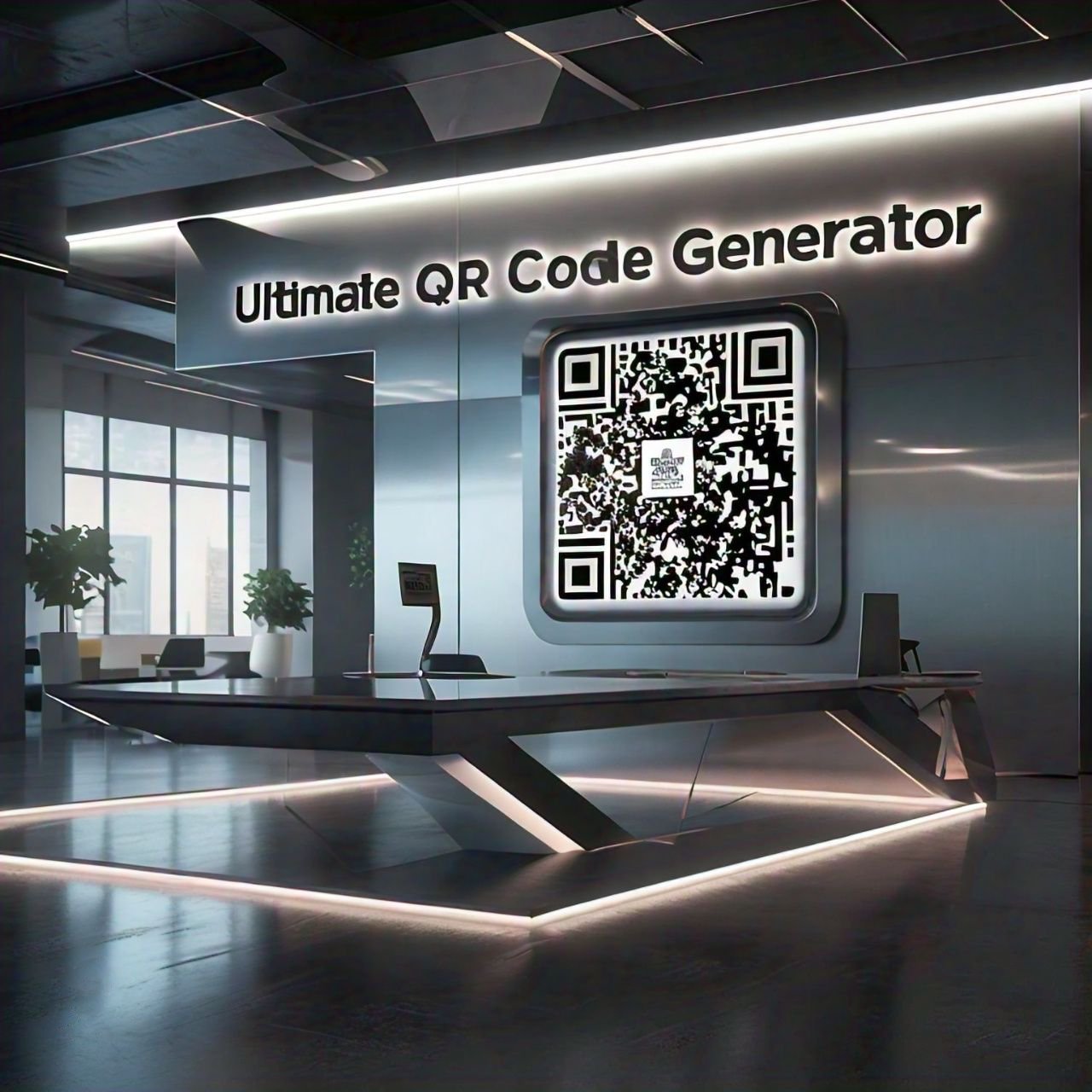
A QR Code Generator is an essential tool in today's digital world, allowing users to create scannable codes that can store various types of information, from URLs to contact details. These codes are widely used in marketing, education, inventory management, and more due to their convenience and speed of access.
QR (Quick Response) codes are two-dimensional barcodes that can be scanned using a smartphone camera or a QR code scanner. Unlike traditional barcodes, QR codes can store a significant amount of data and are readable from any angle. This makes them a flexible and efficient solution for data sharing.
A QR Code Generator works by converting text, URLs, or other forms of data into a QR code image. Here's a simple breakdown of the process:
Depending on your needs, a QR Code Generator can create several types of codes, including:
Using a QR Code Generator offers several advantages, including:
Businesses use QR codes for product packaging, digital business cards, and promotional materials to boost engagement and provide instant access to information.
Teachers and institutions use QR codes to share assignments, educational videos, and online resources with students quickly and efficiently.
QR codes are widely used for digital menus, contactless payments, and loyalty programs in restaurants and stores.
Free QR Code Generators provide basic functionality like creating static codes for URLs or text. Paid versions often include additional features like analytics, high-resolution downloads, dynamic QR codes, and design customization options.
A QR Code Generator is an online tool or software that allows users to convert data such as URLs, text, or contact information into a scannable QR code.
Yes, QR codes are generally safe. However, it’s essential to verify the source before scanning unknown QR codes to avoid phishing or malicious links.
Absolutely. Many online tools offer free QR code generation for basic data types like URLs or plain text. Advanced features might require a subscription.
Most modern smartphones have built-in QR code scanners in their camera apps. Alternatively, dedicated QR scanning apps are available in app stores.
Yes, but only with dynamic QR codes provided by premium QR code generators that include analytics features.
Static QR codes are permanent and cannot be edited once created. Dynamic QR codes can be updated with new data and tracked for analytics.
Static QR codes do not expire. Dynamic QR codes may expire if hosted on a paid platform that stops service or subscription ends.
Yes, many QR code generators allow customization such as changing colors, adding logos, and adjusting shapes for branding purposes.
Download the QR code image in high resolution (usually PNG or SVG) and include it in your print materials using any standard printing method.
QR codes can store various data types including website URLs, phone numbers, email addresses, Wi-Fi credentials, plain text, and more.
QR Code Generators have become a vital tool in the digital landscape. Whether you're a business owner, educator, or casual user, generating and using QR codes is a fast and convenient way to share information. With free tools available online and many customization options, there’s no reason not to start using QR codes today to streamline communication and engagement.